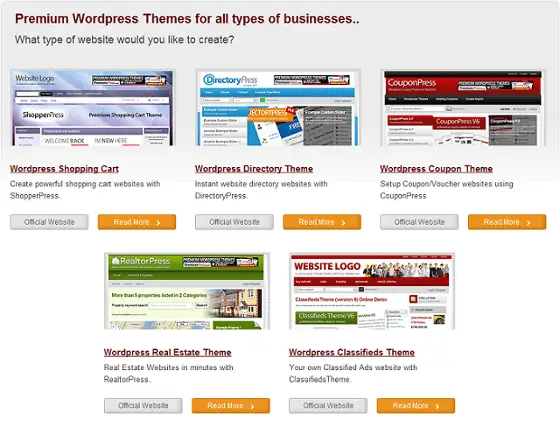Blogger is not our first choice for weblog-based podcasting. Movable Type and Wordpress are better solutions for many podcasters, because they offer better support for podcasting, more power and greater flexibility.
Nevertheless, many podcasters are finding Blogger to be a good
starting place to experiment with podcasting. Blogger is a free service,
and getting started is as easy as filling out some forms on the web.
Here's a quick guide to building a podcast with Blogger. You should
be able to set up a podcast using Blogger and FeedBurner in about the
time it takes for all the images on this page to finish loading!
This how-to assumes that you already have created your podcast MP3
files, and have them stored on a web server. Note that some screens may
look slightly different as Blogger updates their site.
Go to the Blogger home page (http://www.blogger.com/) and select Create Your Blog Now:

If you haven't signed up for Blogger before, you'll need to do so:

That's the hardest part. If the Terms of Service part wore you out, now is a good time to take a break.
Back already? OK - now it's time to name your podcast.
We called ours Snorkflum, because it sounds stupid and this is a bogus test podcast anyway:

Next, select a template. We selected Minima, because it reminded us a little of The Matrix:

Once you select continue, Blogger automagically creates your blog. First it makes you wait, though:

Don't you love their casual "warning - excitement ahead" sign?
As long as the Blogger servers don't crash, the Internets go down or
anything bad like that, you should get a nice confirmation screen:

This is another good time for a break. You just created your podcast blog! How awesome is that?
Now you need to Start Posting...
From the Dashboard page, click the New Post icon:

Add an entry. To add your MP3 file, create a text link, select it with the link tool, and enter the URL for your MP3 file:

When you are done, select Publish Post, and you should get a confirmation page:

Now check out the podcast blog that you've created. Snorkflum is available at http://snorkflum.blogspot.com/:

Now take a quick detour to Settings tab and select Basic.
Give your site a description. Forgetting to fill out the description is
one of the most common problems with Blogger feeds. Use the description
field to explain what your podcast is, entice people to listen, and
provide some keywords to make it easier for people to find. Save this
and republish your podcast for the changes to take effect.
Now it's time to create your podcast feed. Blogger only provides a
Atom newsfeed, and RSS 2.0 is the standard for podcasting. Your Atom
feed will be at your blog's address, plus "atom.xml", like this: http://snorkflum.blogspot.com/atom.xml.
There is a free service, FeedBurner, that can be used to translate the Blogger Atom feed into a RSS 2.0 fee.
Go to http://www.feedburner.com/, and enter your Blogger Atom feed URL:

Select Next. FeedBurner will retrieve your Blogger Atom feed and then provide you with an options screen.
Select the SmartCast option, and make sure that the Feed Title and
FeedBurner URI (way down at the bottom of the page) are OK with you:

Select Next. You'll be prompted for a user id and password. Next, you should get a confirmation/welcome page:

Note your FeedBurner Burned URL. In this case, it's http://feeds.feedburner.com/Snorkflum.
That's it - the podcast is ready to test with a Feed Validator. Go to www.feedvalidator.org and paste in your FeedBurner URL:

Your podcast should be ready to go. Test it your podcast feed with a podcasting client and get podcasting!

Custom Search

Posted in
Tips to Choose the Best Theme for Your WordPress Blog
Publicat de
Mr. Miaghy
on 00:57
comentarii (0)
Here in this article we’ll discuss some of the tips which will help you in choosing the best theme for your WordPress blog.
Why You Need a Theme?
This is the first and the most question you can ask yourself. Every web page has its own objective and this objective will significantly impact the type of concept you should be looking for.
WordPress was initially designed to perform with conventional written text weblogs, but over the years this objective has progressed into something much wider. These days, WordPress can efficiently run almost any type of web page.
Some possible programs include:
- Video blogs: This is a new type in the running a blog community. Every day there are more and more blog owners who present their articles specifically through movie.
- Photo weblogs (or visual portfolios): These weblogs are popular among professional photographers and developers who want to display their perform.
- Online magazines: These sites are designed around the concept of posting information from a given area, often along with an illustrative picture to go along with written text articles.
- Business sites: These sites are possessed by all types of experts and agreement employees, from dental practitioners and tailors, to experts and instructors … and more!
- Traditional blogs: These are run by people who want to discuss their own articles. Mostly, conventional weblogs are written text only articles. In other terms, these are weblogs like we know them.
- Corporate sites: Big companies have a little bit different concept of what an excellent website contains, and that is why the business design has put their hands up.
- Software/app/product sites: Some companies are designed around a given item or an application. The sites of such companies usually concentrate on the item, rather than on the company itself.
- Small to medium-sized company sites: Such companies often discover it difficult to choose a web design. The business design is too big, and an item web page just does not seem to fit many service-based companies.
- Real-world, internet company sites: This is a type of web page that is focused towards all types of physical companies, like resorts, dining establishments, exhibits, departmental stores, and every other brick-and-mortar company possible.
There are probably hundreds of other types of sites that WordPress can manage, but let us just stop here as we’re sure you get the concept.
Whatever you wish your web page will end up to be, you have to begin with its objective. That objective will recommend specific objectives for your web page, and its design should indicate those objectives. Only when you have chosen what exactly is essential for your upcoming web page and what is not, can you begin looking for a concept.
A step-by-step Guide
A quick step-by-step information on how to choose the perfect concept for your blog:
- Start with the objective of your web page. When you decide what you need the web page for, you will be able to list its most essential traits—traits you need the concept to assist.
- Note information about the styles you are considering. Some opportunities include: price and certificate, SEO helpful framework, interface with every web browser, personalized design, different colors available, easily flexible headlines, widget-ready areas, customized website assistance, movie and picture helpful, and assistance for social networking incorporation.
- Let us quotation our self: If you see a concept, and it does not create you think something like “wow, this is great!”, never get it.
- Make sure that the concept is not over-used in your market.
- Try to discover some client or professional opinions.
- Make sure that certification and assistance is available for the concept.
- Make sure that the concept is up to date with the current edition of WordPress.
Even though it seems like there can be much to do when choosing a concept, it can actually be proved helpful through very quickly. You just need to know where to look for the most essential info.
Essentially, choosing an excellent concept is like choosing any other product—digital or otherwise. You just need to know what you are looking for.
Posted in
Blogging has evolved from an easy, free way for writers to share their thoughts and insights with readers around the world to a slightly more complicated tool for generating income by posting content to the Internet. Bloggers can earn money by owning and controlling their content or by selling it to websites that generate revenue from it. In either case, you will want to first establish your blog and the generate a loyal following of readers.
Decide on a Business Model
Step 1
Read articles on the two main business models you can to use to generate income from blogging. Decide if you want to establish your own website, open your own pay-per-click advertising and affiliate accounts and sell banner ads, or if you want to write professionally for someone else's website.
Step 2
Evaluate different blogging programs such as WordPress, Drupal or Blogger. Decide which one will best suit your needs for creating and posting content and generating revenue.
Step 3
Look for programs that let visitors comment on your blog posts. Determine whether they will be moderated or not to prevent spam and inappropriate comments, and how much work it will take you to allow comments on your site.
Step 4
Examine the statistics tool that comes with your chosen blogging software or consider adding tracking code such as Analytics or Quantcast. These will help you learn how to track visitor statistics on your blog.
Step 5
Visit the websites of pay-per-click programs such as AdSense, Chitika or AdBrite, and affiliate programs such as Amazon Associates, Shopzilla and ValueClick to research how these programs work.
Step 6
Visit the Facebook, Google and Twitter websites to learn how to add their Like, +1 and Tweet plugins, respectively. These will allow visitors to your blog share your posts with friends.
Owning Your Blog
Step 1
Prepare a list of topics about which you can write interesting articles on a regular basis. Perform search engine research to see how much competition you have for these topics.
Step 2
Choose a topic with wide interest but not massive competition. For example, a generic weight-loss blog mighty not be able to compete with the many similar blogs and websites already established on that topic. A weight-loss blog targeting new mothers, senior men or teen boys might give you a better chance to succeed. Instead of a generic gardening blog, consider a vegetable garden blog for those living in the Southeastern United States.
Step 3
Integrate the blogging software, revenue-generation tools and social media plug-ins you have chosen and put your blog live on the Internet. Populate it with content. Include your credentials for writing on your topic.
Step 4
Add keywords to your posts that will help people searching for information on your chosen topic find you. Analyze your website statistics to learn which of your articles and/or keywords is generating the most page views for your blog. Find out which of your pages is generating the most Facebook Likes and Twitter Tweets.
Step 5
Continue blogging using your website statistics to guide the type of content you create. Monitor and respond to posts on your site to create a stronger community and generate more repeat visitors.
Blog for Someone Else
Step 1
Follow the previously outlined steps you would use to create your own blog to begin generating traffic and a following. Don’t include the steps for generating revenue if that is not your goal.
Step 2
Research websites that have or need similar content to what you offer to determine which might hire you as a blogger. Visit the Huffington Post for an example of a website that aggregates different blog topics around a main theme -- in this case, politics. Look for commercial websites that offer topics that revolve around a broader theme.
Step 3
Research companies that make products or sell services related to your topic area and propose that they add a blog to their website for their clients and potential customers. Contact commercial businesses, trade associations and nonprofit charities and foundations.
Step 4
Prepare a proposal that includes an overview of your blog content, your credentials, how your blog relates to the site for which you’re proposing to write, and how it would interest the customers of advertisers on the site. Also include your blog traffic statistics.
Step 5
Contact the websites for which you hope to blog to gauge their interest. Have a fee in mind, based on how many posts they will want per day or week, and the word count of each post. There are no set standards for blogging traffic and pay, so take your lead from your potential new partner. You should know in advance what how much money you need to make as a professional blogger so it is worth your while.
Posted in
To make things easier for new bloggers, it may be worthwhile to create a document that goes over the rules and policies of the blog. This will help the blogger gain a better understanding of the blog work-flow and how things are run (every blog is a little different).
Here are some things you should have in this document.
Blog Policies
You should have a brief list of things you should not have in your posts. This can include copy-protected content, offensive language, defamation or slander statements, etc…
Especially for new bloggers who are not familiar with the readership, it would be worth it to write a few paragraphs about your target audience and the people who read your blog. This will help the bloggers come up with topics that are catered to the blogs readers.
Writing Process
Probably the most important part of managing a blog with multiple authors is having a clear writing process. Depending on your relationship with your bloggers, each process is going to have slight variations.
Here is a pretty straightforward process you can follow:
- Submit Blog Topics for Approval (to blog editor/manager)
- Approve and Set Due Date
- Write Post
- Submit as Pending Approval
- Edit if Necessary (editor or back to blogger)
- Set Launch Date and Time
- Monitor and Reply to Comments
Payments
Provide a summary of how bloggers will be paid. Include how much each blog post is worth, along with a breakdown of pricing if you have tiers for factors like post length or post type. Explain how and when the blogger will be paid. Some blogs will pay at the end of the month, others will pay after each post…it just depends. Some blogs will use Paypal, others will send by direct deposit or check.
Posted in
Blogspot Blogger or WordPress: Which one should I use?
Publicat de
Mr. Miaghy
on 01:03
comentarii (0)

Igot this Blogger or WordPress question recently:
I hear that hundreds of thousands of people are moving their blogs over from Blogger… is this true and if so, why? Should people using Blogger for their business blog consider swapping over?
I don’t know exactly how manyBlogspot blogs move to WordPress but I do have some advice on what platform to use for a professional or business blog presence.
Blogger Blogspot – Nice place for your blogging introduction
Blogger has recently introduced a new admin look. It is clean, loads fast and makes a streamlined blogging experience.
Blog layout is easy to set with a click and drag rearranging of different elements. There are different design templates and you can also edit the templates via HTML. The variety of templates is not the greatest though.
Blogger doesn’t have a wide range of plugins but it does have gadgets that you can use to improve your blog’s sidebar, footer and other areas. The lack of plugins means that if you do want some advanced features and customisations you do need HTML and coding knowledge.
Blogger is integrated with Google Adsense so it is possible to monetize your blogwith contextual ads.
Blogspot puts a navigation bar on top of every blog by default. I am not a big fan as that brands my blog while I prefer to have a more unique look. It is not possible to remove the Blogger navigation bar via blog dashboard but some manual coding in the HTML can do it.
When you host your blog on Blogspot, you don’t own your blog, Google owns it. In case there are issues like someone reporting that you use copyrighted material like pics or videos, Blogger may shut down your site. Same can happen if the algorithm thinks your blog is a spam blog. Most blogs won’t be affected by this but it is important to be aware that you do not have the full ownership of the blog.
Blogger is a nice place to start a blog and see what blogging is all about. If you have bigger ambitions like creating a professional web presence or building a business from your blog, it is not the optimal long term solution.
Professional web presence thanks to WordPress
If you want to use your blog to build a personal brand or build a business, you shouldn’t use any of the free hosted blog platforms like Blogger or Tumblr.
I have experienced many wonderful benefits achieved by having my own blog and this has made an amazing difference for me. There is a great value in being serious about your blog and having the complete control and ownership.
What’s great about WordPress is that it’s open-sourced software with a large community and a wide range of templates and plugins to help you create unique looking blogging presence. I run all my projects on WordPress.org, and majority of the biggest blogs do the same.
For the easiest possible install of a WordPress blog, I recommend using Bluehost as you simply click on 1-button to install WordPress and also get a domain name and hosting for cheap.
It literally takes 5 minutes to have your blog ready online and no tech know-how is needed. Watch my video for step-by-step guide on installing WordPress and click here to get started.
Posted in
Initial Steps to Improve Your Facebook Advertising Campaign
Publicat de
Mr. Miaghy
on 12:55
comentarii (0)
 As a marketer, you are always trying to get the most efficiency out of your advertising. Although Facebook ads and fan pages are relatively new in the complete history of advertising, this still holds true. You still want to have as many people as possible clicking through on your Facebook ads and becoming a fan on your Facebook page. Click through rates can make or break an ad campaign. Following some basic tips can take yourFacebook advertising campaign from being a simple everyday project to something that really starts to show some real signs of success.
As a marketer, you are always trying to get the most efficiency out of your advertising. Although Facebook ads and fan pages are relatively new in the complete history of advertising, this still holds true. You still want to have as many people as possible clicking through on your Facebook ads and becoming a fan on your Facebook page. Click through rates can make or break an ad campaign. Following some basic tips can take yourFacebook advertising campaign from being a simple everyday project to something that really starts to show some real signs of success.Do Your Research
First of all, you need to know who you would like to target. Just like in traditional market research, the users that you would like to engage are the real social hubs. There are people with around 1000 friends. Contrast this with the average Facebook user who has 130 friends, and you start to see the difference in the type of results you can see if you engage with those power users. Just like real life marketing, you want those people with “big mouths” to do the talking for you.
Give Facebook Fans Special Offers
People love to feel special, and they love exclusivity. If you are rewarding your Facebook fans with special offers available only on Facebook, they will be more likely to interact with your fan page and to continue using it for information about your brand. If you don’t offer them anything in exchange for being a fan except for regular commercial style postings, than the user is way more likely to hide your page from its news feeds. The best sites offer special coupons, drawings, and contests just for their Facebook fans.
Remember to Listen
Facebook users are quickly becoming used to the idea that they are the ones that generate what gets produced on the web. Use this to your advantage. Remember to ask your Facebook Fans what they would like to see on your page. Get them to post photos on your page with them interacting with your product. Ask them the type of question that will get them talking about your brand on their own page. This interaction will help improve your Facebook Edgerank, and improves your statistics within Facebook. Remember, these people cared enough about your product to become a fan of it on Facebook. They probably have some strong opinions about what they want to see from you. Not all of their ideas may be something you can implement, but even the act of asking can improve the quality of your page and your page rankings.
Coordinate Your Approach
If you place a Facebook Ad that asks people to like your page or directs people back to your Facebook Fan Page, direct them to a Landing Page that stylistically matches the graphics of the ad itself. Credibility is important, and coordinating your marketing approach helps improve your appearance of credibility.
These are the initial steps you need to take to improve your overall Facebook social media campaign.
Posted in
Posted in
Writing blog posts is the hobby of a large number of people and there are lots of people who put a lot of efforts for the success of their blog posts. Generally blog posts contain the personal information on a topic by a person but still people look for traffic on their blogs. Getting traffic on the blogs is not at all a difficult job and one can achieve this task through a lot of ways and some of them includes
Advertisements
Advertisements on blogs are something that is quite common and there are a large number of people who advertises their blogs on different platforms for the purpose of getting traffic. The overall cost of blog advertisement is considered as low but it depends upon the fact that on how many platforms you are advertising your blogs. For multiple platforms probably you have to pay a huge cost than advertising it on the one platform. Advertisements on blogs are somewhere different as compare to any other advertisements and this is the reasons that you have to a professional service for this work who can take the guarantee of ten works and services offered by them. May be for that you have to pay some extra money but probably it will bring more and more traffic for your blogs.
Submit the Blogs to the Traditional Search Engines
The search engines that probably traditional have several users and this can highly help you in getting more and more traffic towards your blogs. Posting blog on such a platform that are not generally used by the people doesn’t go to help you in this matter and this is the reason that it is always better to first get some idea about the different search engines before posting the blogs.
Submit Blogs to Blog Directories
It is always one of the excellent choices and it is said that most of the time the success of the blog depends upon this fact.
Put a Link on Your Blog on All the Websites You Own
This is one of the most effective and easy alternative for you that can bring lots of traffic on your blogs. In case you own a website then you can divert all the visitors of that particular website on your blogs. The more websites you have the more traffic you can generate for your blogs. This method is free of cost and is considered as better over the advertisements. Because it brings the people who visit your website towards your blogs definitely it can help you in generating such traffic that you cannot even expect.
Trackback Links
Using trackback links while referring the other blog posts also help in this matter. Trackback means sending a message from one server to another.
There are few other factors that are helpful in bringing traffic towards a blog and this includes
- Utilize Ping-0-Matic to ping blog manuals.
- Include a link to the blog as a standard part of the entire outgoing correspondence.
- Post often in order to keep recalling your customers to visit again.
- Print URL of the blog on the business cards, brochures as well as flyers.
Posted in
WordPress is one of the most famous open source blog publishing tool and content management application widely used on the Internet. Out of “top 1 million” websites 14.7% websites are powered by WordPress with over 25 million users across the globe. WordPress was first released on May 27, 2003. As of December 2011, version 3.0 has been downloaded over 65 million times. WordPress has rich plugin architecture which can brought any imagination into reality. There are a lot of WordPress themes in WordPress theme directory which allow users to change the look and functionality of a WordPress website. This infographic designed by “BayDesign” features some facts and information about WordPress.
Interesting Facts about WordPress!
This video from Learn How To WordPress (http://www.learnhowtowordpress.com) is designed to enlighten you with some facts and information about WordPress.
Posted in
Wondering Which One is Better – WordPress or Blogger?
Publicat de
Mr. Miaghy
on 02:59
comentarii (0)
Having tried both these great blogging platforms, are you totally confused as to which blogging platform is superior – WordPress or Blogger? Well, both of them are great blogging systems used widely all over the world and if you are a beginner trying to discover the successful platform among the two for running a blog, you might be wondering and waiting for an answer as to which one is the best bet for you.
Running a site is enjoyable, but you have to determine certain things for yourself from a professional perspective. If you are a started, it is always suggested to opt Blogger. If you are serious about your blogging, then you are suggested to choose WordPress Self-Hosting domain and there are many other WordPress Hosting services available. You can enjoy the power of WordPress with these Self-Hosted blogs.
WordPress is the father of all blogging platforms today, though Blogger gained more recognition early on; moreover, it is also one among the best CMS available on the internet. Bloggers can create free blogs on wordpress.com or run their blogs on their own domains, by making use of the WordPress CMS.
Key Differences
Some of the differences between Blogspot and WordPress are listed below:
Dashboard
Blogger: It has an updated dashboard design. More features are available, but to make use of all of them, it is compulsory to enable JavaScript.
WordPress: The Dashboard in WordPress increases the speed for the dial up users so that they can easily post an entry without facing too much difficulty, or wasting time.
WordPress: The Dashboard in WordPress increases the speed for the dial up users so that they can easily post an entry without facing too much difficulty, or wasting time.
Languages
Blogger: Blogger by Google supports only 50 languages.
WordPress: WordPress supports nearly 120+ languages.
WordPress: WordPress supports nearly 120+ languages.
Domain Names
Blogger: You can transfer your domain for free or you can buy one through the BlogSpot interface. And, once again free blogs are create as sub-domains with URLs like xyz.blogspot.com.
WordPress: The user has to pay some amount in order to transfer an existing domain in case of the paid service, but of course you can create free blogs on wordpress.com in form of a sub-domain like abc.wordpress.com.
WordPress: The user has to pay some amount in order to transfer an existing domain in case of the paid service, but of course you can create free blogs on wordpress.com in form of a sub-domain like abc.wordpress.com.
Recommended Reading: How to Create a Free Website or a Free Blog
Mobile Access
Blogger: You can access the help pages of Blogger, but there’s no mobile-specific version.
WordPress: You can be accessed through mobile on m.wordpress.com.
WordPress: You can be accessed through mobile on m.wordpress.com.
Customizing Themes
Blogger: There are several collections of themes that can be customized without any hassle.
WordPress: There are extremely high numbers of free WordPress themes available over the internet.
WordPress: There are extremely high numbers of free WordPress themes available over the internet.
Image Storage
Blogger: There is 1 GB of storage space for storing images, but Blogger does not have any separate interface to browse through all the uploaded images.
WordPress: It has 3GB of storage space. But, if you want more space then you’ll have to upgrade by paying some money.
WordPress: It has 3GB of storage space. But, if you want more space then you’ll have to upgrade by paying some money.
Categories
Blogger: There is an option called Labels, which serves as a tag, and posts are archived in monthly and yearly manner.
WordPress: It has an option to upload categories and tags.
WordPress: It has an option to upload categories and tags.
Team Blogs
Blogger: Only 2 types-either Administrators or Non-Administrators.
WordPress: Various accounts for Editors, Authors and Contributors can be created.
WordPress: Various accounts for Editors, Authors and Contributors can be created.
Static Pages
Blogger: You can create up to ten static pages, but like WordPress those static pages cannot be placed on the home page.
WordPress: You can create as many pages or posts that can be listed in the home page.
WordPress: You can create as many pages or posts that can be listed in the home page.
In terms of SEO
If you take the suggestions of 100 bloggers on which platform to use – Blogger or WordPress, then the chances are high that 90 of them will blindly say WordPress. First of all, Google does not consider meta-tags and keywords. Another point is Blogger owned by Google makes things easier to support the blogger blogs. As there are many more changes to come in future, you will be safe if you are within Google’s backyard.
Recommended Reading: Search Engine Optimization Tips for Blogger
For your information, there are tons of Blogger Blogs ranking in the top page in Google for various keywords, but you won’t see too many wordpress.com blogs ranking high (of course we aren’t saying that there aren’t any, but rather we’re saying there aren’t many!). On the other hand, there is literally millions of blogs set-up with the WordPress CMS.
Posted in
Abonați-vă la:
Comentarii (Atom)

Custom Search